Flipping the sign of values – turning positives into negatives (and vice versa) – is a surprisingly common task in Excel. Whether you’re adjusting financial statements, reversing inflows and outflows, cleaning up imports, or fixing sign errors in a dataset, the ability to invert numbers quickly is essential.
Sure, Excel has ways to do this manually. But if you’re doing it often – across multiple spreadsheets or large ranges – every extra formula, column, or menu click adds friction to your workflow.
This article walks through three smart ways to flip the sign of numbers in Excel – from traditional approaches to the fastest and cleanest solution using the QuickCel app.
1) Using a Formula
This is the most straightforward way to flip a number’s sign manually. It’s ideal if you’re working with a small dataset and don’t mind using helper columns.
✅ How it works:
In a new column, enter:
= A1 * -1
Then copy or drag the formula across your dataset. If needed, copy the results, paste them as values, and remove the helper column.
⚠️ Drawbacks:
- Doesn’t work directly on cells that already have formulas
- Requires copy + paste operations
- Adds unnecessary columns
- Slows down high-volume tasks
- Makes your spreadsheet look cluttered
⏱️ Execution Time: 5–10 seconds
2) Using Paste Special with a Helper Cell
This method uses a helper cell containing -1 to flip the sign of selected values via the Paste Special > Multiply command. It works on values and on formula cells (without breaking them), which makes it a more versatile option.
✅ How it works:
- Type -1 into an empty cell
- Copy that cell
- Select the values you want to invert
- Go to Paste Special > Multiply
Excel will instantly flip the sign of each value in your selection.
⚠️ Drawbacks:
- Depends on a temporary helper cell
- Still requires several clicks and steps
- Can be confusing or unintuitive
- Easy to forget or repeat incorrectly
- Not ideal for frequent use
⏱️ Execution Time: 4–8 seconds
3) Using QuickCel: One Shortcut to Flip All Signs Instantly
QuickCel offers a single-keyboard-shortcut solution to invert values across your selection in milliseconds – no formulas, helper cells, or menu navigation required.
This shortcut works on static values and formulas, simply flipping the sign of the result while keeping your original formula intact.
✅ How it works:
Ctrl + Shift + N → Instantly flip the sign (multiply by -1)
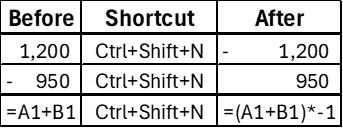
✅ Key Benefits:
- Instant execution
- Works with both static values and formulas
- Keeps your spreadsheet layout clean
- No extra columns or helper cells
- No need for copy-paste or menus
- Ideal for data cleanup and recurring sign corrections
- Reduces manual errors and improves workflow
⏱️ Execution Time: 0 seconds
4) What Else Can You Do with QuickCel?
QuickCel includes a powerful set of shortcuts to help you transform data, format cells, and speed up navigation – all without touching your mouse.
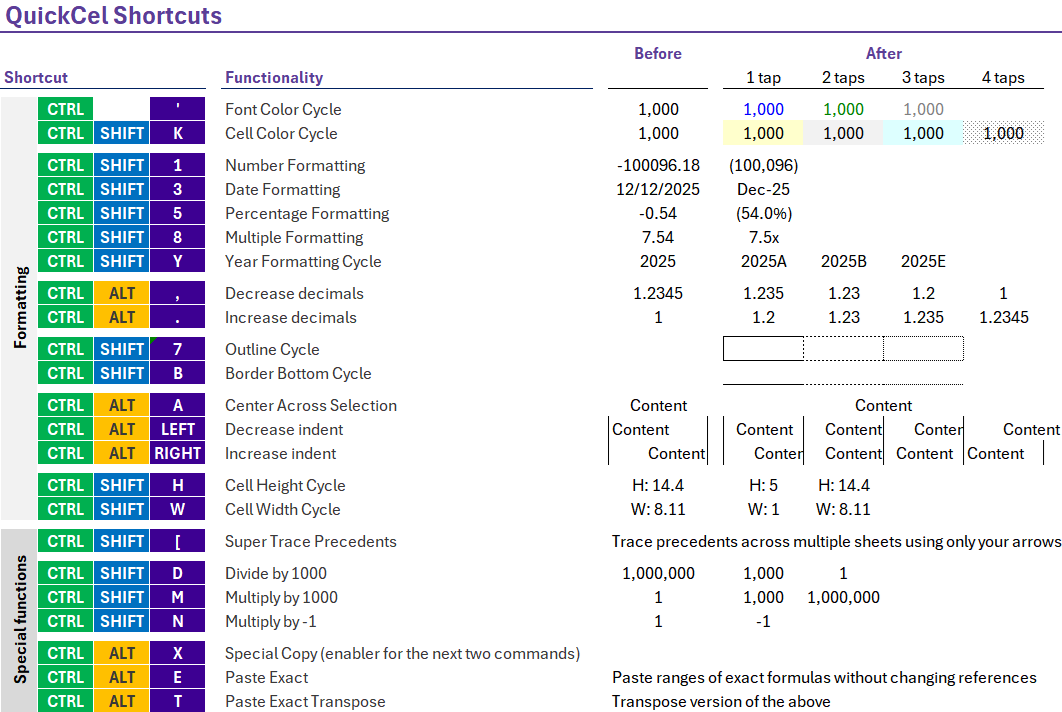
📊 With QuickCel, power users report saving up to 100 hours per year – time that can be redirected to higher-level analysis, reporting, and decision-making.
5) Try It Yourself
Tired of wasting time on repetitive Excel tasks? Want a smarter, faster way to work with numbers – without formulas or clutter?
Then QuickCel is built for you.
🌐 Learn more about QuickCel: www.quickcel.software
⬇️ Download QuickCel for free and unlock the productivity boost of keyboard-first Excel.
